Everyone someday find herself in the position of finding the best font that
fits for a particular text, logo or editorial project.
The typical research is to write down the sample text, for example in Microsoft Word,
and then scroll the fonts dropdown menu to see how the text changes.
This is an inefficient approach, for the following reasons:
- the process is long and tedious;
- we can see the text only in the current font, while it be useful to make
a comparative analysis, to spot subtle differences;
- we can try only the installed fonts and not the ones, that for not
overloading the system, we keep in separate libraries.
I expected to find many solutions, but surprisingly none solved all the
issues:
- there are some that let you try a custom text, but one font at the time
(e.g. Linotype's FontExplorer);
- there are some that let you see many fonts simultaneously, but only with a
default text (e.g. AMP Font Viewer);
- finally there are some that let you do all the previous things, but only
with installed fonts (e.g. browser based MyFontBook).
After a long research I found
NexusFont,
an application create by the Korean Noh JungHoon: it's well done, it's exactly
what I was looking for... and it's free.
It has also the following additional features:
- you can group fonts in custom categories;
- you can add tags to your fonts, for more efficient searches;
- you can install/uninstall fonts with a simple click;
- while
NexusFont is running, all the other programs see all the fonts,
the uninstalled too;
- you can keep additional libraries on external USB devices, that
NexusFont will recognize automatically;
- NexusFont
finds duplicates also if they have different names, allowing you to optimize
the system;
- there's also an iPhone versione.
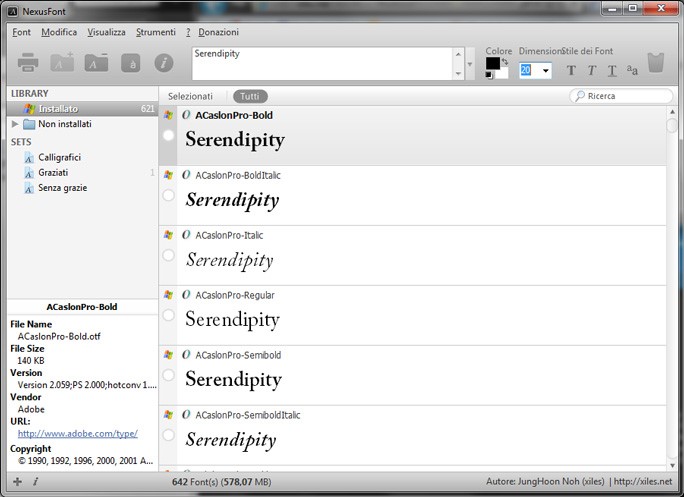
Considering that exist emblazoned application for sale that do not have all
these features, to give him a round of applause is almost an obligation.